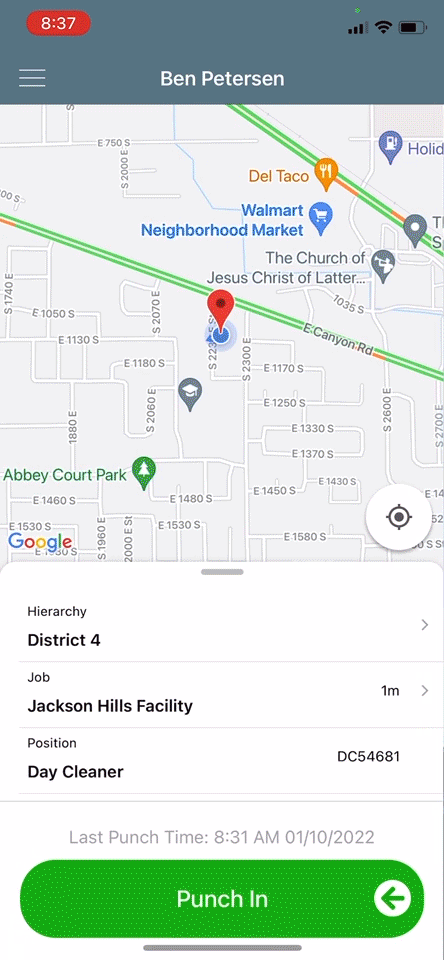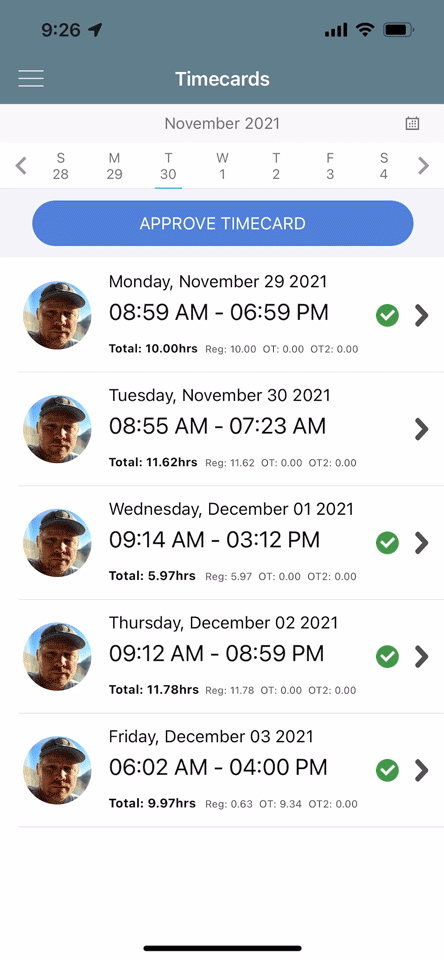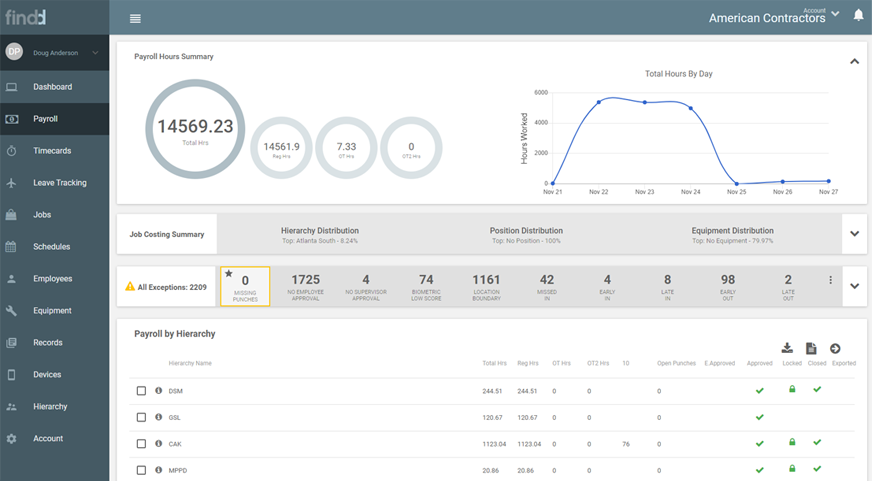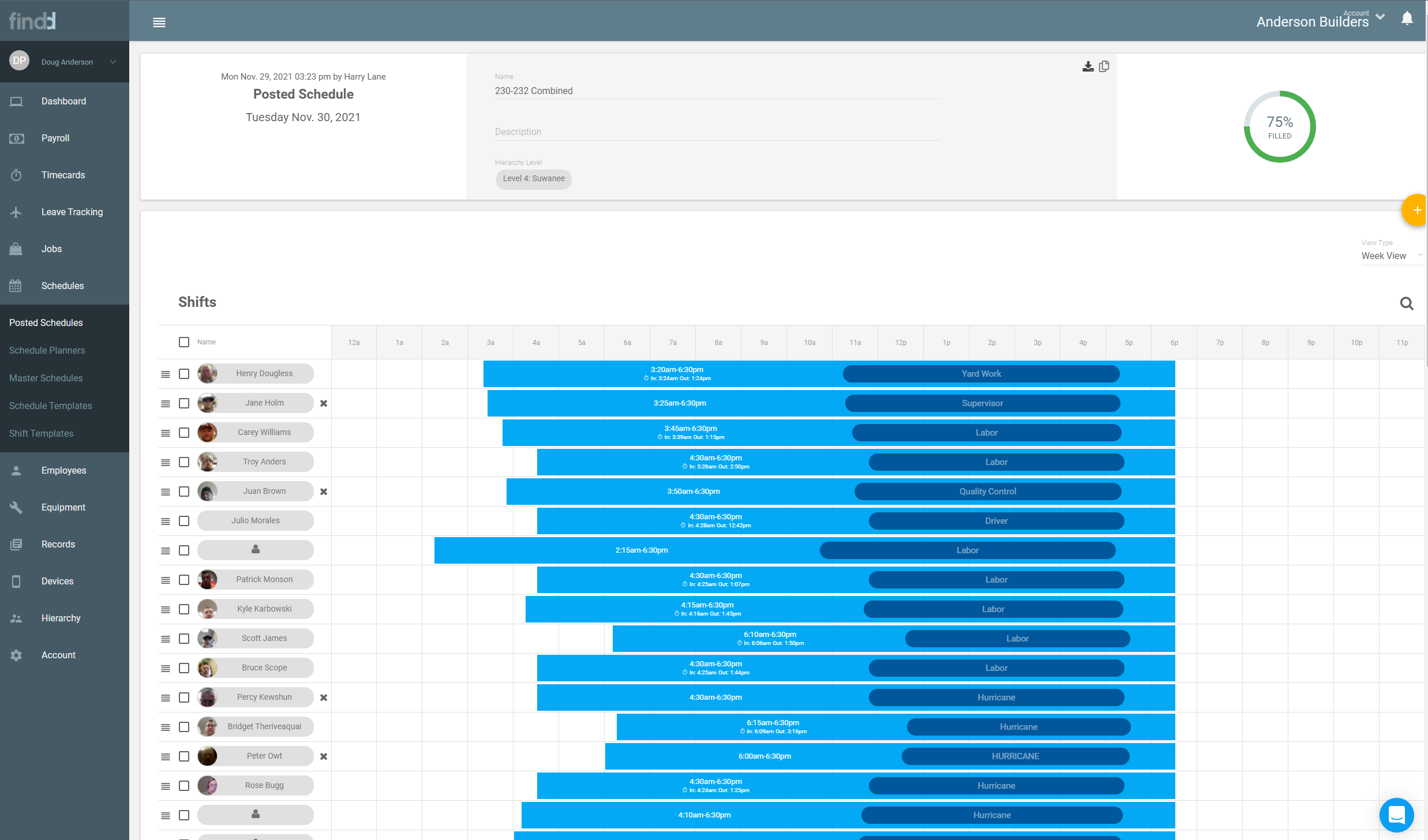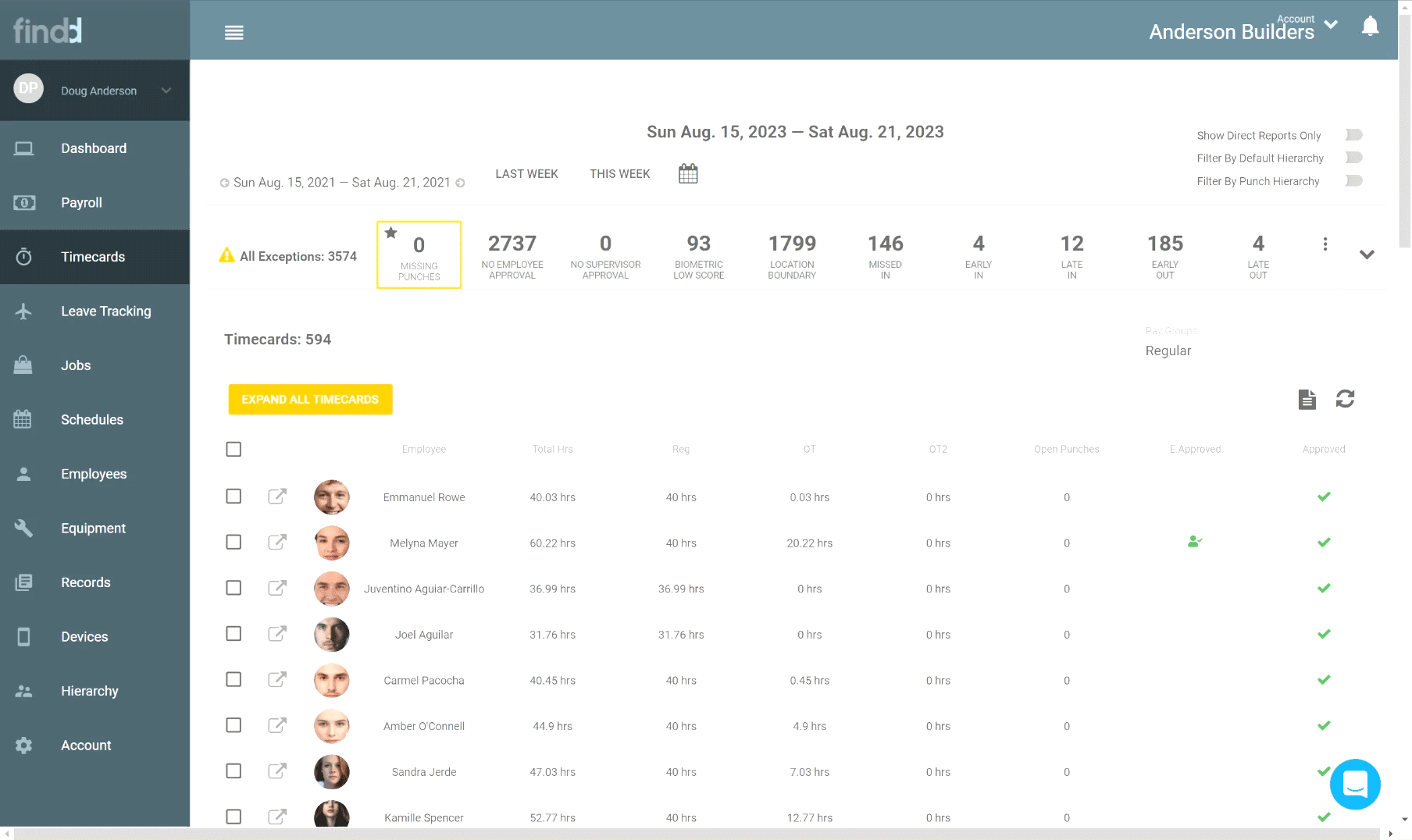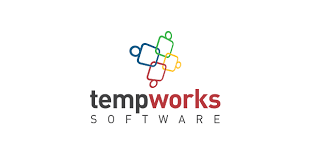Findd Integrates with Team Software!
Thousands of employees use Findd’s revolutionary mobile biometrics to punch in and out of work, submit leave, review their schedule, and allow administrators to prep for payroll.
Findd’s best-in-class facial recognition timeclock syncs with Team Software to retrieve employees, jobs, hierarchy, and more! Punching using the clock device couldn’t be easier. Once the punches are collected, Findd instantly transfers the punch back to Team Software to be processed with no required steps from you! It couldn’t be easier.
It’s as easy as taking a selfie! From sign-up to time tracking in 15 minutes.
Reimagine the role of time tracking in your business. The best part? Setup is easy. We handle everything for you.
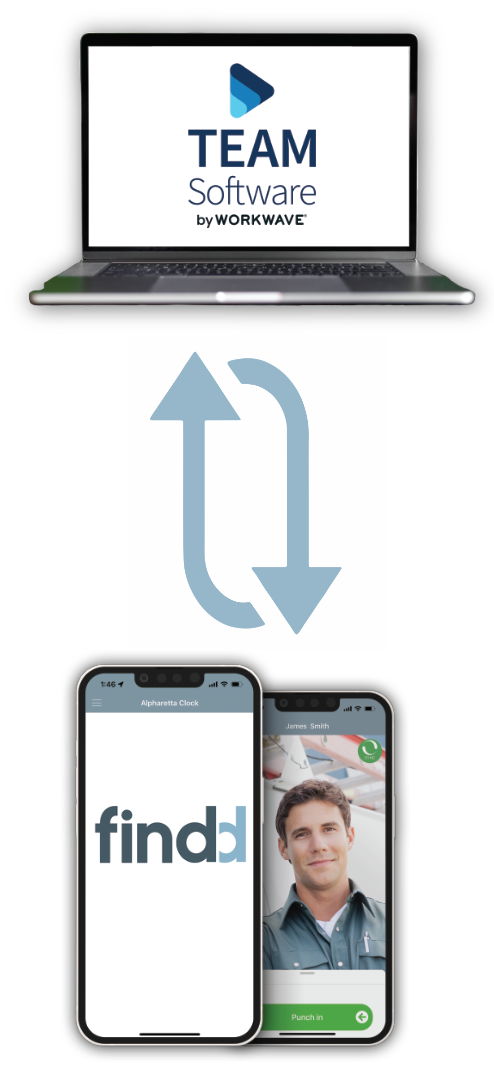
Trusted by some of Team Software’s most sophisticated clients



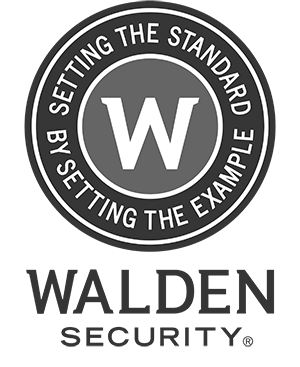



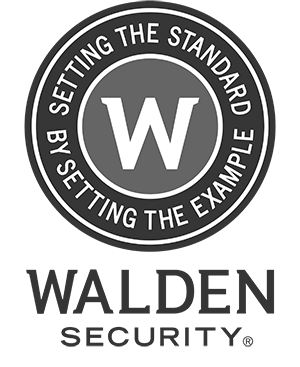
Powerful Facial Recognition Clock Software
How does it work?
Findd can work as a stand-alone clock solution pulling data from the Team Software API, and pushing punches via the same API back to Team Software. Once our team connects Findd to your Team Software database, simply register a device in Findd and your employees can be punching the same day! It couldn’t be easier.
Facial Recognition Clock
Once an integration between Findd and Team Software is established, the Findd mobile clock app works on both Android and iOS as a stand-alone facial recognition clock. Add the sophistication of Findd’s offline biometric Android or iOS app to your existing time solution.
Seamless Team Software Integration
Punching using a Findd timeclock could not be any simpler for the employees. Once the punch occurs, it is instantly uploaded to the Findd time servers and pushed to the Team Software time system for processing.
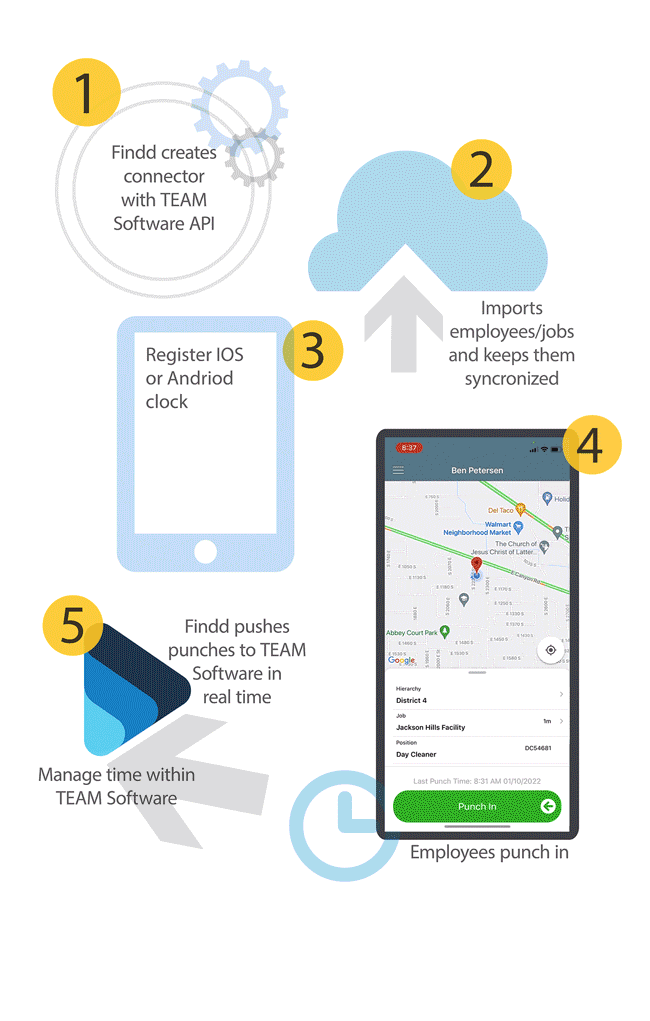
Offline Mobile Biometric Time Application
Focus on work, not complex timeclocks.
Findd mobile biometric timeclocks can be configured in several different modes. If your company requires a tablet or phone to be used by dozens or even hundreds of employees, you can set up the device in “clock mode”. Alternatively, “individual mode” allows the device to be configured on an employee’s own phone when the employee may be working at multiple job sites. You can also set up a supervisor’s phone to become a roaming clock. Because you can mix and match devices and modes when punching, the employee is given ultimate convenience without sacrificing any security.


Facial Recognition Time Tracking
Any smartphone.
Any tablet.
Findd was created with the modern world in mind, to provide a modern time tracking solution that works for everyone. Findd’s software was designed to work with any tablet or smartphone operating system. This means that any tablet or smartphone can become a time clock. Backed by an advanced web-based time and attendance system that will play nice with your existing payroll or time and attendance application, Findd is a software solution that has been built with you in mind.
Knowing Who, Where, and When couldn't be easier
Save up to 5% on labor costs by using Findd’s biometric time clocks.
Tablet Time Clocks
Facial Recognition
A mobile solution, available on every smartphone or tablet in your business with complete biometric functionality offline – no connectivity needed.
Geofencing
What do you get when you combine worldwide GPS, critical mass with cell signal coverage, and 1 out of 2 people in the world that has a supercomputer in their pocket? You get an affordable way to punch and know exactly where everyone is without having to be there yourself.
3D Microlocations
Using 3D microlocations and GPS, Findd knows exactly where your people are. You can use geofencing to create rules around where people should and should not clock in, to ensure they are onsite before punching even in multi-floor buildings or in tight spaces!
And Much More!
Full time allocation using a customizable hierarchy, punch permission rules, jobs, phases, position, and schedules all work offline in mobile. Punch in and out questions help you gather essential business information from your employees every day.
Want to learn more about all of the features mobile punching has to offer? Sign up for free!
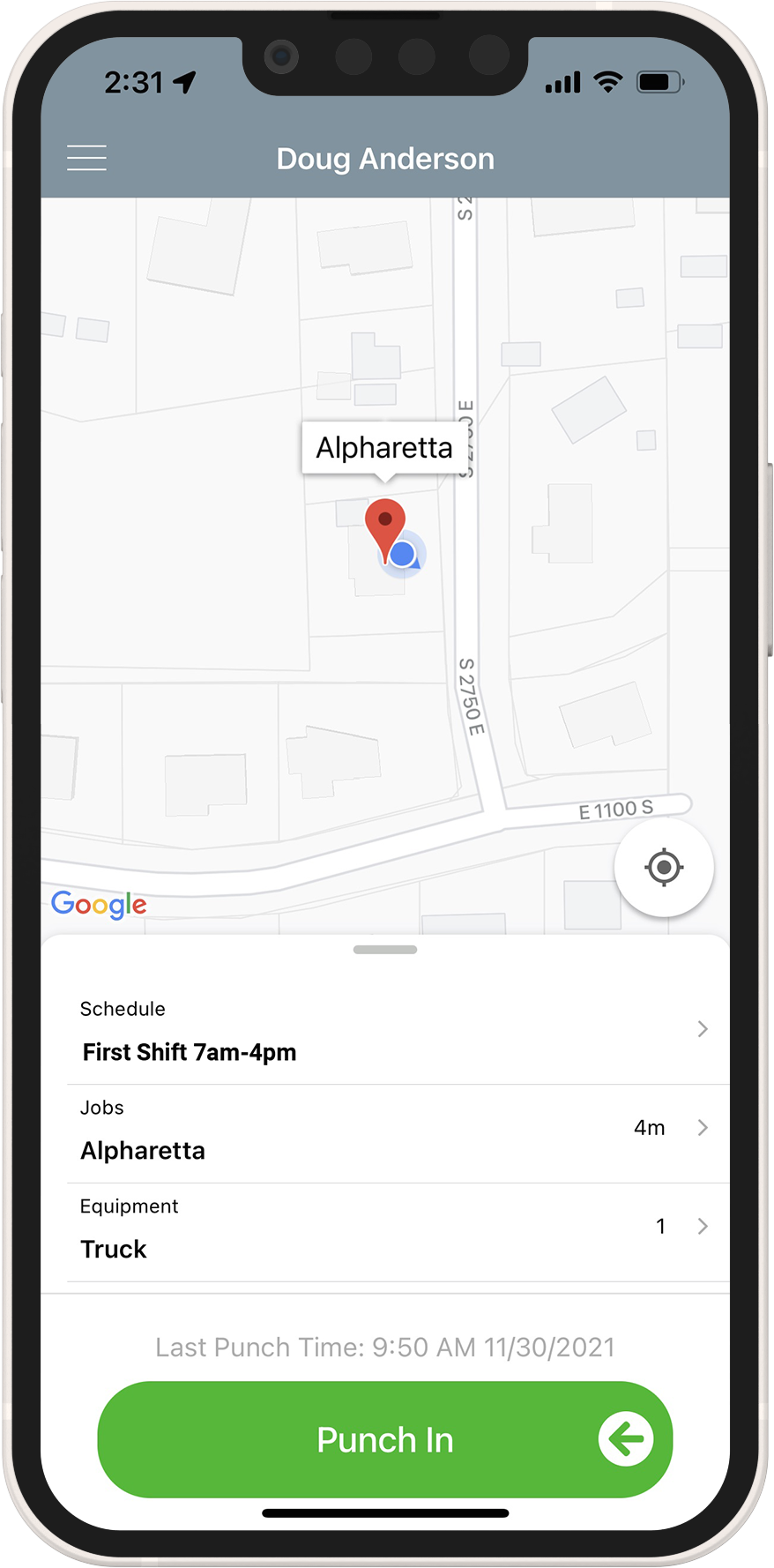
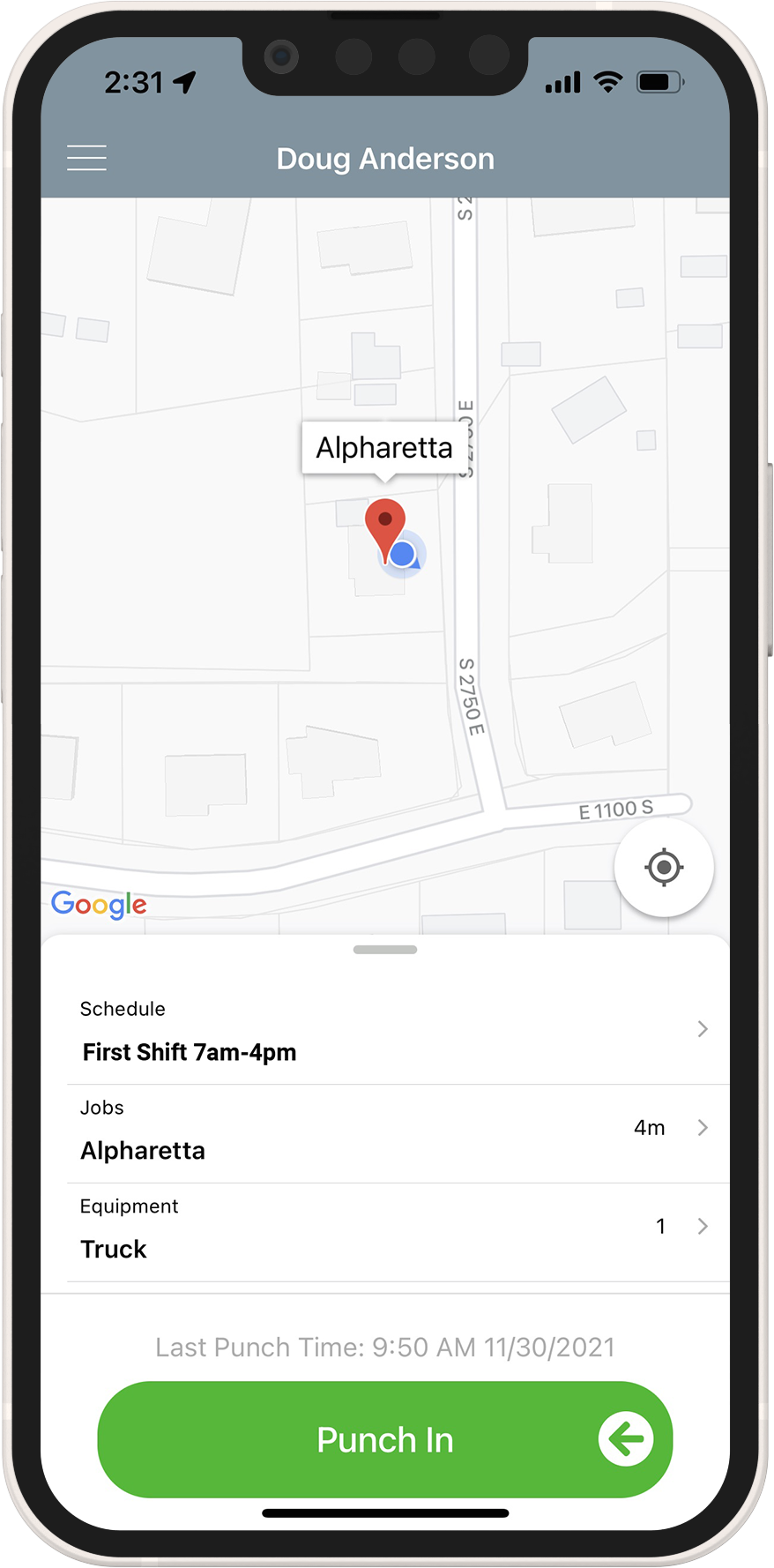

Time Clock Punching Works Offline
Why is this a big deal? Findd’s mobile facial recognition, geofencing, scheduling, and job-costing allocations all work offline to ensure your employees never have a reason to avoid punching in and out when they should. Poor connectivity or dead spots are a constant headache. Findd eliminates this problem by making the entire punch sequence from beginning to end work without the need for any connection. Once the device is re-connected to a cellular or Wi-Fi connection, all of the punch information will upload without the employee ever missing a beat!
Time Clock Punching Works Offline
Why is this a big deal? Findd’s mobile facial recognition, geofencing, scheduling, and job-costing allocations all work offline to ensure your employees never have a reason to avoid punching in and out when they should. Poor connectivity or dead spots are a constant headache. Findd eliminates this problem by making the entire punch sequence from beginning to end work without the need for any connection. Once the device is re-connected to a cellular or Wi-Fi connection, all of the punch information will upload without the employee ever missing a beat!

Protect your workforce and clients
Covid-19 pre-punch screening questions help eliminate risk
The time clock is the one technology your employees engage with at the beginning and end of each shift. Use Findd’s built-in punch question workflows to ask COVID screening questions to create exceptions, alert supervisor, and even prevent punching in to work if an employee is high-risk to your team or clients.
You can also customize your own punch questions to ask employees when they punch in or out at the end of their shift to help with information gathering and compliance.
Questions such as:
- Were you injured on the job today?
- Did you take your scheduled breaks?
- Did you conform to company policies while working?
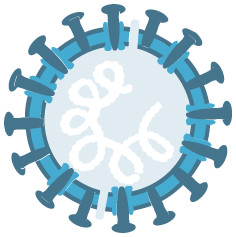
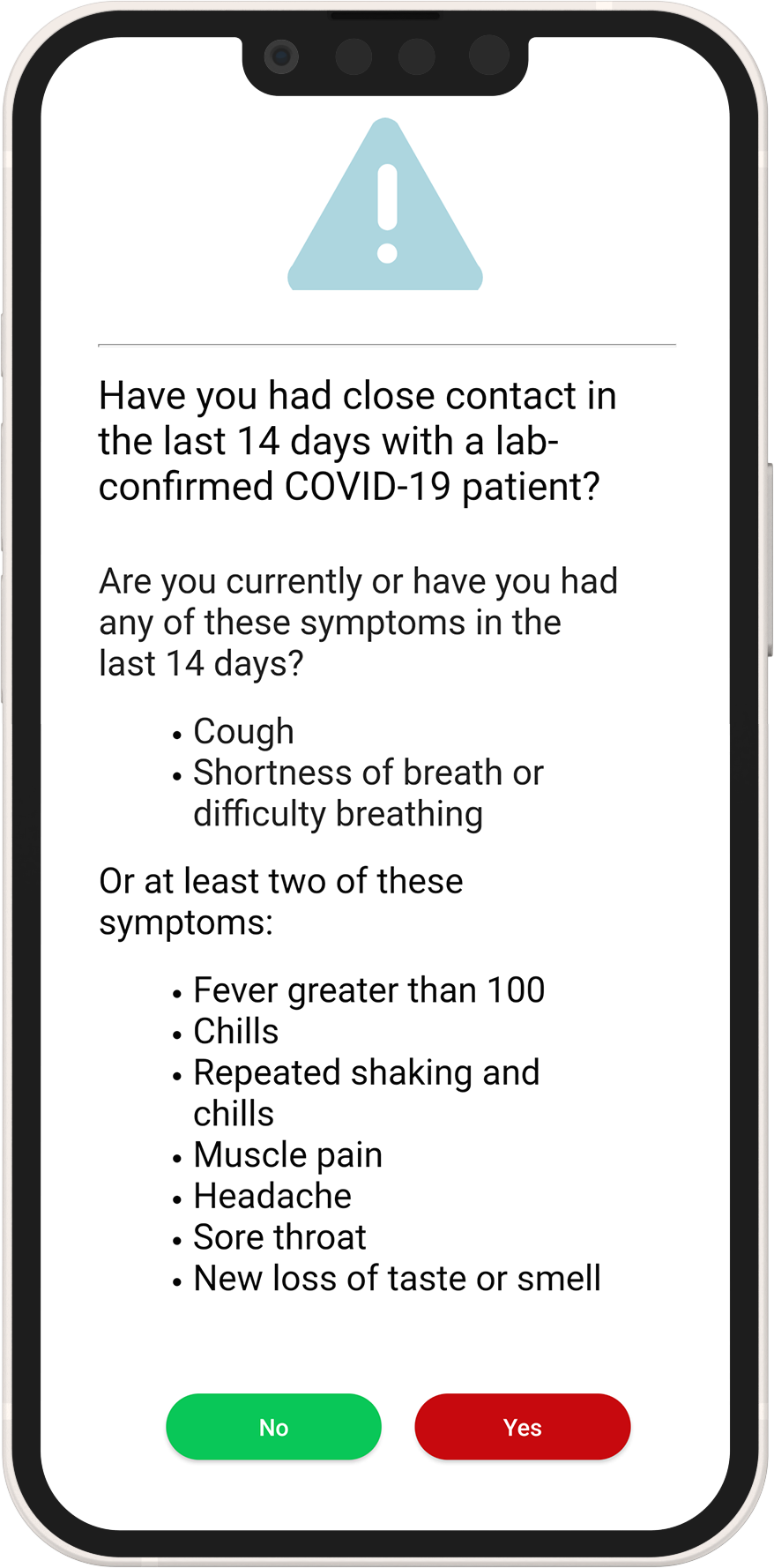
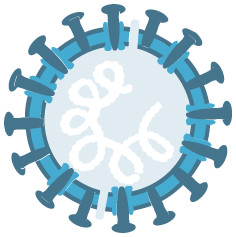
Powerful Time and Attendance Platform
You run your business. We’ll do your time keeping.
Time & Attendance
Not only can Findd serve as a standalone time clock solution that integrates seamlessly into Team Software, Findd also has a full time and attendance solution that can work in conjunction with Team Software payroll services.
Findd is a web-based time and attendance platform that offers world-class workforce management. Findd Time & Attendance has an industry-leading calculation engine capable of handling the world’s most challenging requirements. From union rules, custom overtime, multiple pay calendars and complex punch rules like shift differentials and complex holiday pay, to scheduling, leave tracking and built-in scripting to handle any unique problem. Findd has the answer for any labor situation—big or small.
Findd will help you comply with government regulations by providing you with the time data necessary to counter any accusations. With Team Software Integration, let Findd simplify your time to prepare and export payroll data.
Advanced Labor Management
Time & Attendance Features
- Mobile Offline Punching
- Mobile Offline Facial Recognition
- Mobile Offline GPS Geofencing
- Mobile Offline MicroLocation using Bluetooth Beacons
- Mobile Offline Scheduling
- Mobile Offline Job Costing using optional hierarchy, job, phase, equipment, and position codes. All configurable and data-driven
- Mobile Offline Job Costing transfer between hierarchy, job, phase, equipment, and position codes
- Mobile Employee Self Service, including time-off requests, timecard approval with signature, schedule review, and notifications
- Advanced Scheduling including scheduling planning, master schedules, and posting schedule workflows
- Schedule by position
- Custom Hierarchy Setup
Advanced Punch Permissions - Multiple Paygroup, Paytype, and pay calendar setup
- Custom Overtime Rules
- Leave tracking, Accruals, and advanced calculations
- Exception-based management of biometrics, GPS tracking, missing punches, scheduling exceptions, and much more!
- Employee self service timecard approval and review
- Advanced Supervisor permissions and assignment
- Supervisor review
- Dashboard including in/out board, approaching overtime, and more!
- Advanced payclass pay rate, bill rate, overtime factors, burden, and profitability calculations
- Industry-first script-based advanced Punch rules for complex shift differentials, union rules, holiday grants, guaranteed minimums, and meal-penalty waivers and grants
- Job Management, including job dashboard, job budget, and actual to budget variance timecard view
- Client management including client notes, contacts, and jobs
- Advanced integrations for import/export, custom reporting and triggers, and data manipulation
- Custom Payroll Export
- Advanced tiered punch question workflow setup with multiple language options
- HR and Payroll integrations with leading providers in the industry or a custom-built solution tailored to your requirements.